You may need to reset your password if you have forgotten it and cannot log in. You can also update your password at any time in the My Account section if you choose to do so.
What to do if you cannot remember your password
On the login screen, click the Forgot Password link;

Enter the email address associated with your account, then select Continue,

An email will be sent to the email address entered. The email will contain a link which will take you to a page where you can enter your new password.
How to reset your password from the My Account section
If you decide that you would like to change your password after creating your account, begin by logging into your One Legal account.
Click on Account in the upper right of the page and select My Account from the drop-down menu. Under Manage Profile, click Change Password.
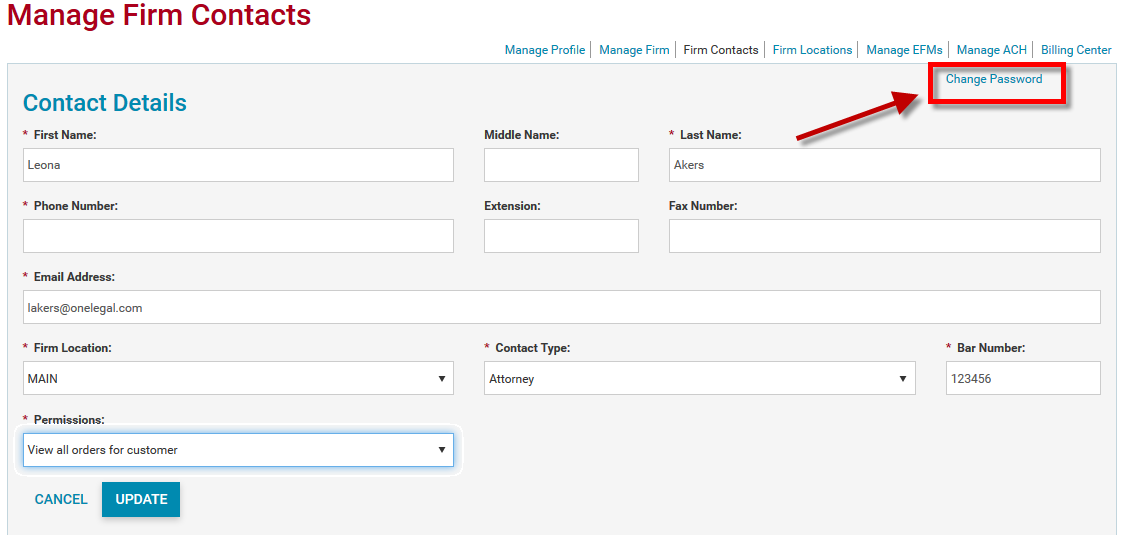
Enter the email address associated with your account, then select Continue,

An email will be sent to the email address entered. The email will contain a link which will take you to a page where you can enter your new password.